PHOTOBIO Advanced Quantum PAR Meter – Take Control of Your Grow Light Intensity
Measuring PAR (Photosynthetically Active Radiation) is crucial for achieving consistent plant growth, optimised yields, and efficient energy use. The PHOTOBIO Advanced Quantum PAR Meter provides highly accurate PPFD (Photosynthetic Photon Flux Density) readings, ensuring that plants receive the exact light intensity required for every growth stage.
This advanced quantum sensor is engineered specifically for horticultural lighting and provides precise measurements for full-spectrum LED, HPS, MH, and CMH lighting systems. Whether you're a commercial grower or a home cultivator, the PHOTOBIO Quantum PAR Meter is the ultimate tool for taking control of your grow room lighting.
Why Do You Need a Quantum PAR Meter?
Many growers rely on guesswork when adjusting their lights, leading to reduced efficiency, wasted energy, and inconsistent results, whereas with a PAR meter, you can do the following:
Optimise light intensity for each growth stage – from seedlings to flowering.
Ensure even canopy coverage – avoid hotspots and shadowed areas.
Maximise energy efficiency – avoid running lights at unnecessary levels.
Increase yields and plant health – fine-tune your setup for professional results.
What's in the kit?
- Compact Main Unit
- Remote Sensor
- Two Connection Cables (short-coiled & 12′ long-straight)
- AAA Batteries x2
- Protective Carrying Case
How to use the PHOTOBIO Advanced Quantum PAR Meter
Using the PHOTOBIO Advanced Quantum PAR Meter ensures accurate light measurement to help optimise your grow room setup. Follow these steps to measure, adjust, and fine-tune your lighting for better plant growth and yields.
Step 1: Unboxing & Setup
- Open the protective carrying case and remove the main unit, remote sensor, and cables.
- Insert the two AAA batteries into the meter.
- Connect the remote sensor to the main unit using either the short-coiled or long-straight cable, depending on your setup preference.
Step 2: Positioning the Sensor for Accurate Readings
- Ensure the sensor is clean and free from dust or smudges that could affect accuracy.
- Hold or place the sensor at canopy level, where your plants receive light.
- Keep the sensor flat and facing upward to capture the true intensity of light.
Tip: Take multiple readings across your grow space to identify any hotspots or shadowed areas.
Step 3: Measuring PAR & PPFD Levels
- Turn on the meter by pressing the power button.
- The digital LCD screen will display real-time PPFD readings in µmol/m²/s.
- Move the sensor to different points within your grow area and note the variations.
Step 4: Adjusting Light Intensity & Placement
Based on your PAR readings, you may need to adjust your light setup:
-
If PPFD is too low – Lower your lights or increase the dimming setting (if available).
-
If PPFD is too high – Raise your lights or dim them to avoid plant stress.
-
Ensure even light distribution – Make adjustments to eliminate uneven coverage or shadowed areas.
Step 5: Matching Light Intensity to Growth Stage
Different growth stages require specific PPFD levels to achieve optimal plant performance. Use the table below to adjust your lighting accordingly:
| Growth Stage |
Recommended PPFD (µmol/m²/s) |
| Cuttings & Clones |
100 - 300 µmol/m²/s |
| Vegetative Stage |
300 - 600 µmol/m²/s |
| Early Flowering |
600 - 900 µmol/m²/s |
| Late Flowering |
900 - 1200 µmol/m²/s |
Tip: Use the dimming function on your grow lights to fine-tune light intensity without adjusting fixture height.
Step 6: Monitoring & Ongoing Adjustments
-
Check PPFD levels regularly, especially when plants enter a new growth stage.
- If you change your grow light setup, take new measurements to ensure consistency.
- Keep the sensor clean for accurate readings.
By routinely using the PHOTOBIO Advanced Quantum PAR Meter, you’ll eliminate guesswork, optimise plant health, and maximise yields.